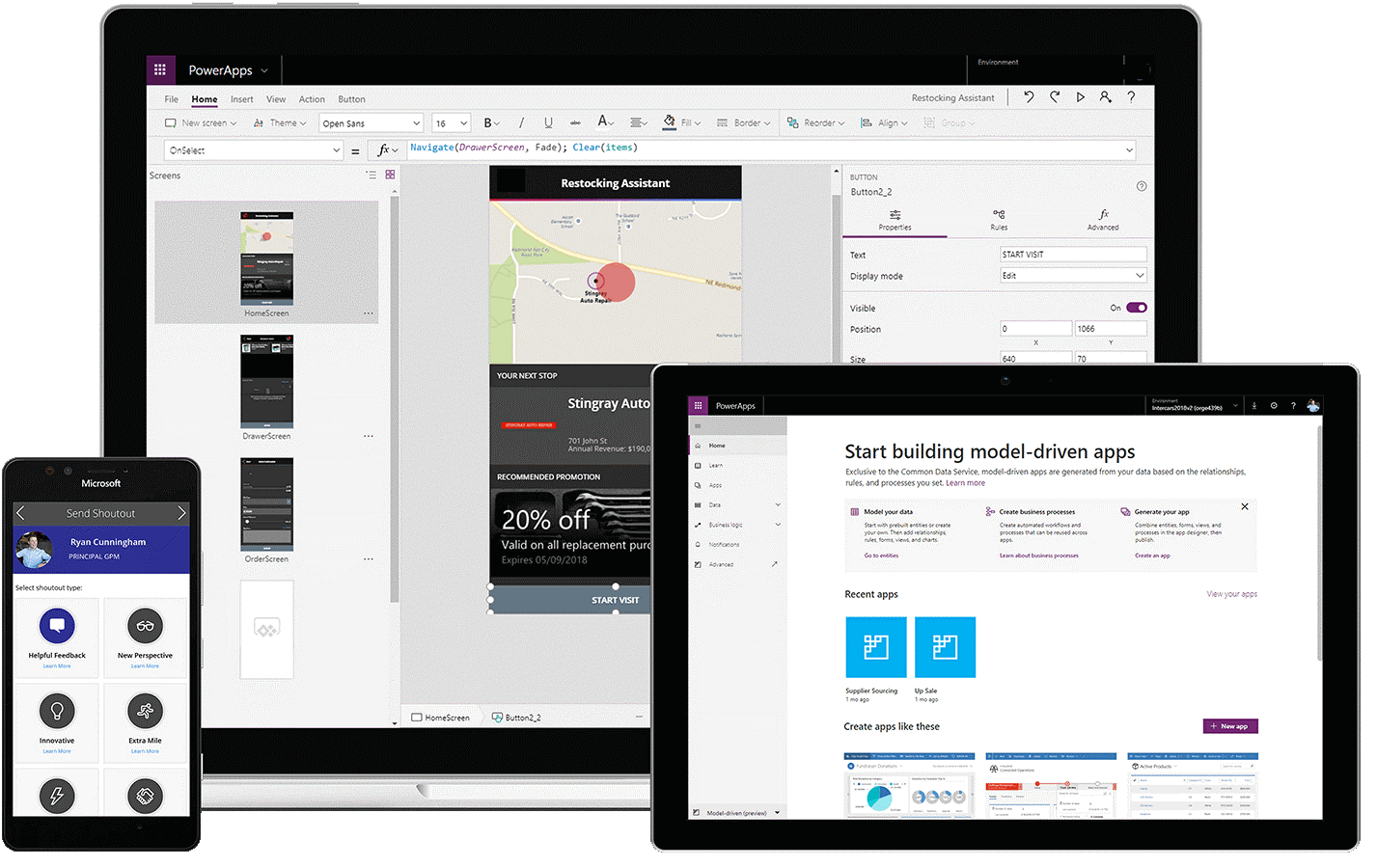Microsoft
Power Apps
Microsoft Power Apps
A crucial part of the Power Platform, Microsoft Power Apps is a no-code/low-code rapid application development environment that combines services, connectors, and a data platform to let us create new business apps quickly. The Power Apps development environment’s simple drag-and-drop user interface makes it possible for citizen developers to create the applications they need to digitize and automate their business processes. Its versatile platform allows experienced developers to programmatically interact with data and metadata, apply business logic, build custom connectors, and link with other data.
The majority of businesses use key enterprise platforms like ERP, CRM, BI, etc. However, there are countless tasks that people conduct that are not enterprise-wide but are sufficiently regular and they continue to be manual. These processes continue to collect data in silos, and sharing that data with other individuals and systems is either impossible or very difficult. The organization’s goal of digital transformation is hampered by the lack of automation and digitization of these activities. Power Apps were created to remedy this. Business users can quickly create bespoke applications using Power Apps to automate their operations and integrate them with the rest of the organization’s systems.
With Power Apps, one can create sophisticated business logic and processes that connect to a variety of online and on-premises data sources, including Excel, SharePoint, Office 365, SQL Server, Dynamics 365, Dataflex Pro, and many others. Dataflex is already accessible to Power Apps, and they can use it for free to store data.
The apps created with Power Apps are pre-designed with a responsive layout to function with different device kinds and are compatible with iOS, Android, and browsers. An app can be created by a user and published for use by other team members.
Applications from Dynamics 365, including Sales, Customer Service, and Marketing, are also “model-driven” Power Apps. All of them make use of the underlying Dataflex Pro, which enables the creation of specialized Power Apps that interact directly with the business data produced by these apps.
Features of Power Apps
We may create 3 different types of applications using Power Apps:
Model-driven apps
When your data is already a part of the underpinning Dataflex, you may identify your key data and business processes, model forms, views, and other components, and then leave the Power Apps platform to create the user interface. The user interfaces of all model-driven apps are similar. The resulting apps are responsive.
Canvas apps
When developing a highly customized user experience is your main priority, you make canvas apps. It is comparable to painting a blank canvas. With nearly 300 built-in data source connections at our disposal, launching the app is simple and quick.
Portals
When we want to allow users from outside our business to login in and engage with the app—creating and seeing data from Dataflex—we use Power Apps to build external-facing webpages (CDS).
The Power Apps platform includes the following to create and develop apps:
- The application developer for creating canvas apps in Power Apps Studio
- The software engineer for creating model-driven applications
Apps Of A Professional Caliber
With Microsoft Power Apps, you can fill in the gaps in your enterprise process automation and digitalization like: